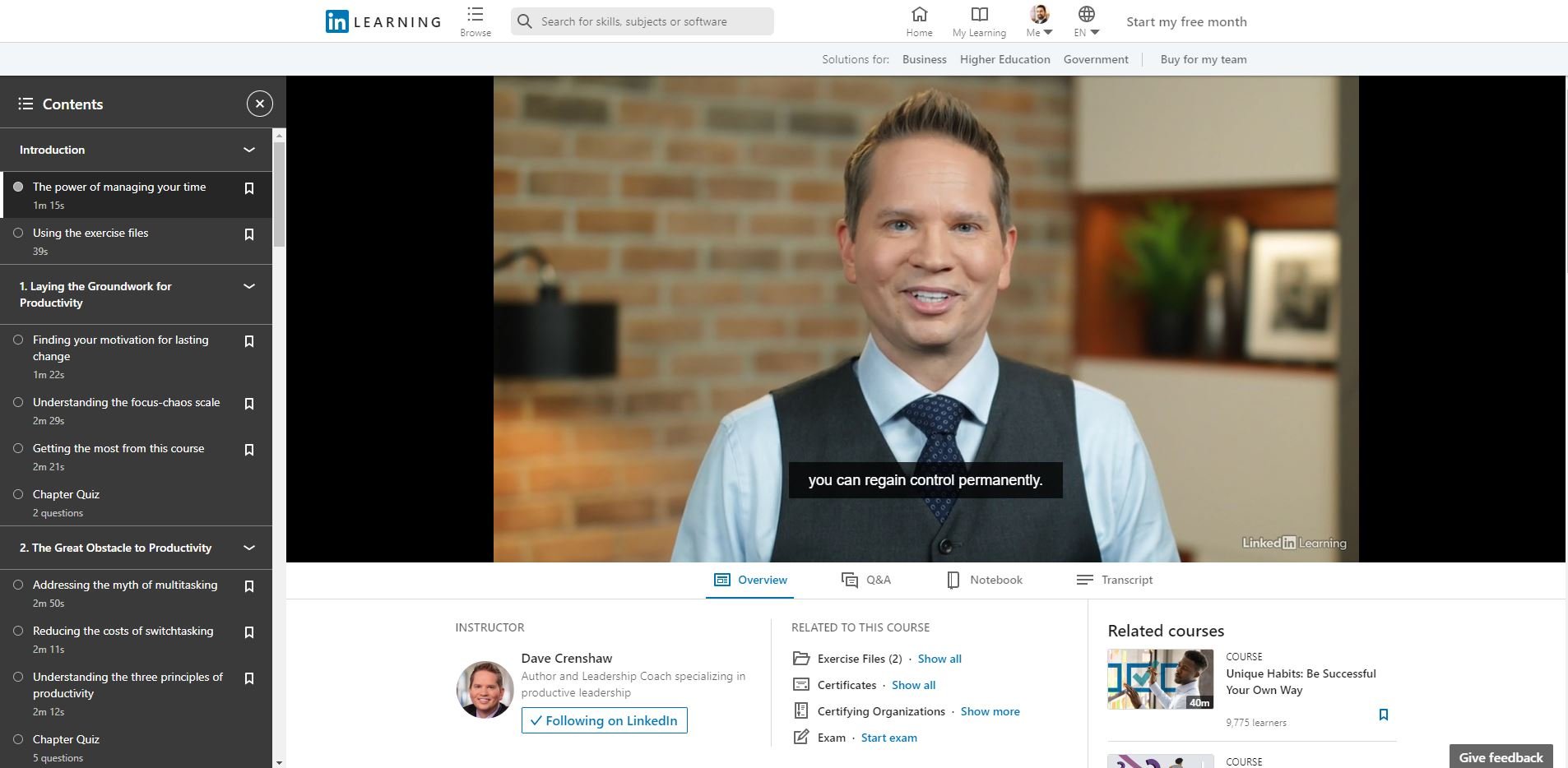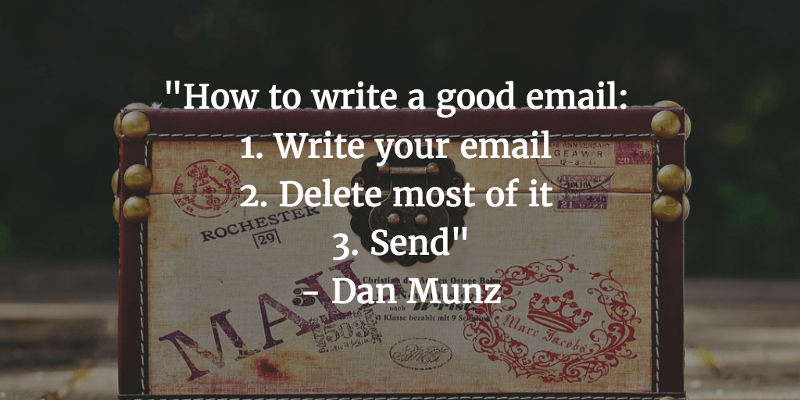Inbox Zero
/I’m not sure if this post will have me win friends or lose them, well here I go:
I live my life with zero unread emails each day.
You read that correctly. At the end of every day my inbox is a gigantic goose egg. Now, this isn’t accomplished through some freaky filing system or an email subscription service. Nope, I combined some analog methods from a few different sources until I had a method that worked for me. It started with Dave Crenshaw’s online course about Time Management and ended with how I could optimize my email system with some elementary psychology. So if you’re tired of agonizing over your unread emails and if the thought of checking your email gives you heart palpitations, read on to find the strategies that saved me time, money, and frustration.
Pick Low Hanging Fruit
Unsubscribe from everything. Big data is intrusive. I wind up with emails from companies I’ve never heard of hocking products I’ll never use. But these emails junk up your email system. Even if you use a system similar to Gmail, my preferred client, you waste processing time clicking through all of those emails.
Take an afternoon and unsubscribe from everything! have fun wondering how in the world you got subscribed to Alec Steele’s email list when you don’t ever plan on buying a hand-forged bottle opener.
Mandate Time for Email
When I worked at now USA Lacrosse I developed a reputation as someone who was reachable. I answered my messages and returned phone calls like a champ because, at the end of the day, I was in a customer service position. What I couldn’t allow were those messages to overwhelm me and prevent work from being accomplished. So back to Dave Crenshaw and setting time aside strictly for emails and nothing else.
I set aside thirty minutes in the morning to answer whatever emails came through the day before. If I finished, great. If not, I tabled responses until my next block of time that afternoon. I turned myself into an email machine, and when my time was up Outlook went away. I deleted the desktop icon and disabled the notification bell for incoming messages. I wasn’t going to let any message get in the way of how I worked. No, I would attend any new messages in my next block of email time.
Utilize the Search Function
Email used to require folders, and sadly plenty of organizations still teach putting certain message types or messages from certain people into their own certain little folders.
This is a waste of time.
Instead, embrace the fact that every email client available has AI that is designed to search. I haven’t put an email in a folder in over six years. The technology makes it unnecessary. I can find whatever I need, whenever I need it by keyword searches.
Star Emails for To Dos
I do not allow unread emails to live in my inbox. They increase my blood pressure. Instead I mark them as read and star them. Then I attack them in the order they appear in my starred category. Once one is answered or I have to do some other thing with it, I un-star the email and my To Do list is reduced by one. This helps me keep my main inbox clear and provides a nice demarcation between emails that actually matter to work and those that can be ignored for a while.
I’ll wrap up with some more fun. I enjoy comedian James Veitch and he has an excellent bit where he responds earnestly to a spam email message. One, it’s fun to see an internet spammer get pwned. Two, James shows us that we can master our email and not the other way around. Three, lowering your email stress level WILL lower your life stress level. It won’t zero out your stress levels completely, but ever since I got a handle on how I handled my emails, my life got considerably more relaxed.